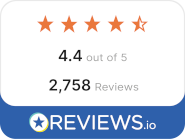looking for help
Search for a topic or select a category to find answers to some of our most asked questions.
making and changing payments
Homeprotect will set everything up for you, either after you purchase a new policy or prior to your renewal.
You’ll receive an email with a copy of your Credit Agreement and additional details about your schedule of payments for the rest of the year. You’ll need to register and sign your Credit Agreement if your Direct Debits are being managed by Homeprotect, you can do this here: Homeprotect Policy Administration
If you’re registering for the first time you’ll need the following details to hand:
- Agreement Reference (you’ll find this on emails connected to your Credit Agreement)
- Correspondence postcode;
- Surname; and,
- Date of birth
If you’re experiencing any issues with registering or signing your Credit Agreement please contact our Customer Services team.
Yes, you can make a payment using someone else’s credit card however we will need authorisation from the cardholder to take the payment. This is usually either verbally over the phone or via a third party authorisation form.
Please contact our customer services team to request the changes to be made to your contact details for direct debits.
You can settle outstanding amounts due ahead of time by going to our self-service payment page.
Alternatively, you can also contact our customer services team or call us on 0330 660 1000 to make payment and provide us with up to date bank account details if necessary. Please note that if Homeprotect collect the payments from you, there may be fees charged.
Please contact our customer services team to request changes to be made to your bank details.
Please contact our customer services team to request the changes to pay your policy. One of the team will calculate the amount payable.
Yes, absolutely. The online quote & buy website is secured by SSL (secure sockets layer) using a security certificate provided by geotrust.
The presence of SSL means you can rest assured that communications (e.g. Credit card numbers) between your browser and this site web servers are private and secure when the SSL session is activated.
How to check whether a website uses SSL: look at the website address (url) in the address bar and see if it starts with https, instead of http.
Please contact our customer services team so that your credit agreement can be re-instated and pay any missed payments so that the account is up-to-date.
The monthly instalments will be deducted from your bank account at the same time every month, due on the date that the policy started.
Please contact our customer services team to request the changes to be made to your payment date.
If you wish to pay by cheque, you make the cheque payable to Homeprotect and post it to: Homeprotect, CI tower, St George’s square, New Malden, KT3 4HG
Paying on a monthly basis by Direct Debit means signing up to a Credit Agreement (which is a loan) administered by Avantia Insurance Limited, trading as Homeprotect, and may include a hard credit check. You can choose to pay monthly when buying a new policy. Get in touch with us if you’re an existing customer and would like to switch to paying monthly
The reason you have received an email is so that you can agree to the terms and conditions of the credit agreement. You will need to follow the instructions provided in the email and sign the document online.